How It Works
- Swipe the arrows up.
- Select either Client (individuals seeking support) or Provider (individuals providing support).
The MHI App will help you manage your daily mental wellness in between visits/sessions. First:
- Request that your therapist, life coach, caseworker and/or other healthcare professionals download the MHI App from either the Apple or Google Play Store.
- Complete the sign-up form.
- Login to the app.
- Go to Mood Chart.
- Select your mood.
- Explain your mood in your Journal.
- Select up to five Providers.
- Click “Send” and your provider(s) will receive your details.
- Or click “Save” to monitor your own wellness.
- Avail additional services through in-app purchases.
For Provider
The MHI App will help you monitor your clients’ mental wellness in between office visits/sessions by providing you with their mood and pattern of speech. When clients submit their mood chart and journal entry, the MHI App immediately notifies you. First:
- Request that your clients download the MHI App from either the Apple or Google Play Store.
- Complete the sign-up form.
- Login to the app.
- Go to Notifications.
- View Notifications.
- Avail additional services through in-app purchases.
- Using your app credentials, login on the website to print mood graph and journal.